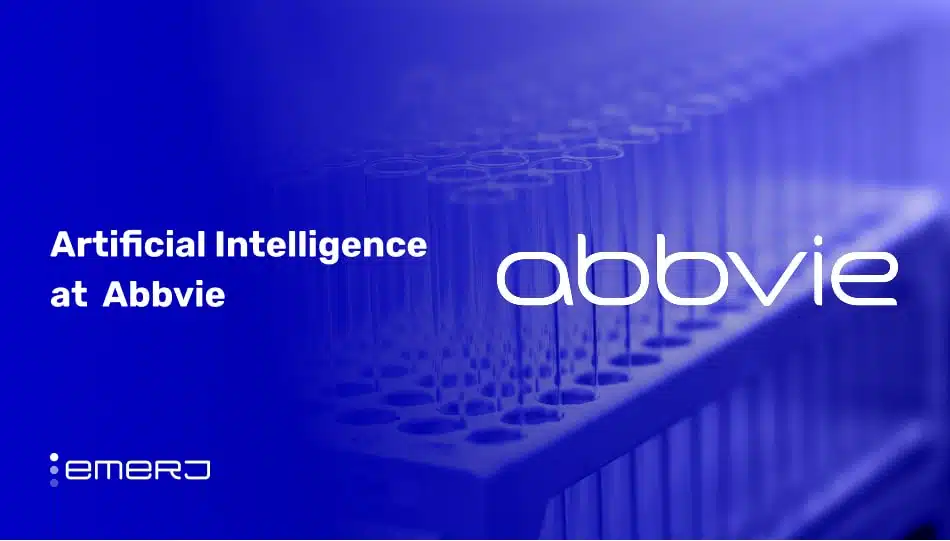DocuSign is an American company that provides digitized document management services. The company’s target market are companies who need help managing electronic business agreements.
Per the company’s annual report, revenues for the fiscal year ending January 31, 2021 were $2.1 billion – a YOY increase of 40%. The company employs about 7,500 people and is traded on the NASDAQ (symbol: DOCU). Its reported market cap is just about $17 billion.
In this article, we will examine how DocuSign uses artificial intelligence in its business model using two unique use cases:
- Analysis and extraction of text: DocuSign uses AI to locate specific information in business agreements – including contract details, clauses, terms and more.
- Automatic tag placement: AI is used to automatically anchor tag fields in digital documents, allowing users to save time in setting up contracts.
We’ll begin by examining how DocuSign uses pre-built AI to locate key terms and clauses, and filter them to perform advanced searches.
Case Study #1: Analysis and Extraction of Text
According to their annual report, DocuSign sees one of the key challenges for businesses is managing a trove of various agreement documents, such as contracts, consulting/partnership agreements, and supplier paperwork. Traditional methods of storing such documents are by scanning, which can be both lengthy and costly.
Adding to the confusion is the nuanced language of agreement documents. DocuSign says that this complex structure and language of business agreements makes companies susceptible to unnecessary risk, time delays, and missed business opportunities.
To help businesses overcome these difficulties, DocuSign offers an AI-powered software called DocuSign Insight.
DocuSign says Insight lets clients use pre-built AI models to extract common key terms and clauses. To accomplish this, the company tells users to first create a searchable index of their agreements using DocuSign applications, other enterprise systems, or file repositories.
Users can then filter agreements using envelope metadata to perform an advanced keyword search across an agreement’s full text. Additional capabilities include comparing AI-extracted clauses and terms and search by concept. The company claims that its built-in OCR makes image agreements searchable.
Below is a short video of approximately 2 minutes demonstrating how DocuSign works:
Below is a more in-depth demonstration of the Insight software (appx. 9 minutes):
Introduction to DocuSign Insight – Product Demo
(Source: DocuSign)
Regarding business outcomes, the company claims that a large international information-services firm reduced the time spent on legal reviews by 75%. In another example, DocuSign cited how they decreased the time an international telecom company spent reviewing customer agreements by more than 80%, and enabled a global financial services leader to automate the analysis of over 2.6 million data points from supplier agreements.
It’s telling that the company can only procure a handful of examples and not one is willing to be named. Resolutely successful initiatives usually have no problem finding a dozen companies willing to lend their name – even to a banner on a company front page – to a brand that authentically benefited them. It’s also worth noting that DocuSign’s Rolodex is hardly wanting: the company lists T-Mobile, Unilever, Boston Scientific, AAA, and Salesforce as some of their past clients.
Case Study #2: Automatic Tag Placement
To eliminate the need for manually dragging and dropping tags, DocuSign created an “auto-tag” feature for its eSignature software. Prior to this feature, eSignature required manual tags to show customers where to input data and add their signatures.
The company states that its auto-tag capabilities help eliminate the repetitive and resource-wasting job of manual tagging. The company also tells customers reaching out for online support that its auto-tag algorithm improves the accuracy of tag placement by reducing manual errors.
In other responses, DocuSign employees told clients that its auto-tag algorithm detects “general text” fields (e.g., “date signed,” “initial here,” “sign here,” etc.) through natural language processing and identifies places tagged in their locations using computer vision.
DocuSign claims that user interaction with the feature is minimal. Per the company, the user follows these steps:
- The user inputs the requisite data (e.g., name, email, recipients, etc.)
- The user uploads the documents to the DataSign platform.
- Following the upload, the user is presented with an option to accept or decline the auto-tagging feature.
- If the user accepts, the PDF documents are converted in a PNG, and is sent through the auto-tagging algorithm.
- The user sees the tagged document.
Here is a short video of one minute, 13 seconds demonstrating how the auto-tagging feature works in the eSignature product.
As auto-tag is a feature of DocuSign’s eSignature product, no data that mentions the feature’s business value in isolation is available. However, we uncovered some claims regarding the efficacy of eSignature, in which the auto-tag feature is a primary component.
DocuSign and its client, M&T Bank, claim that eSignature helps the bank save $17 per document for customers opening a new account. Also, both claim that the software reduced the time necessary to notarize documents to five minutes.